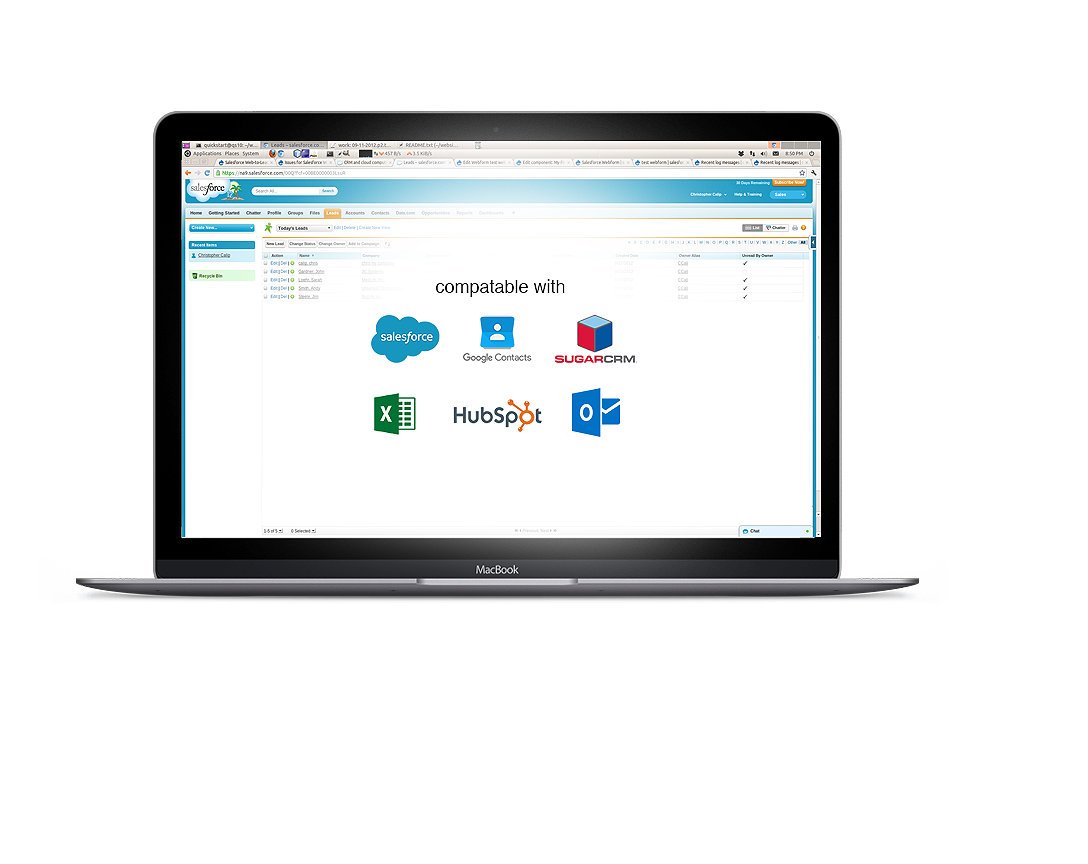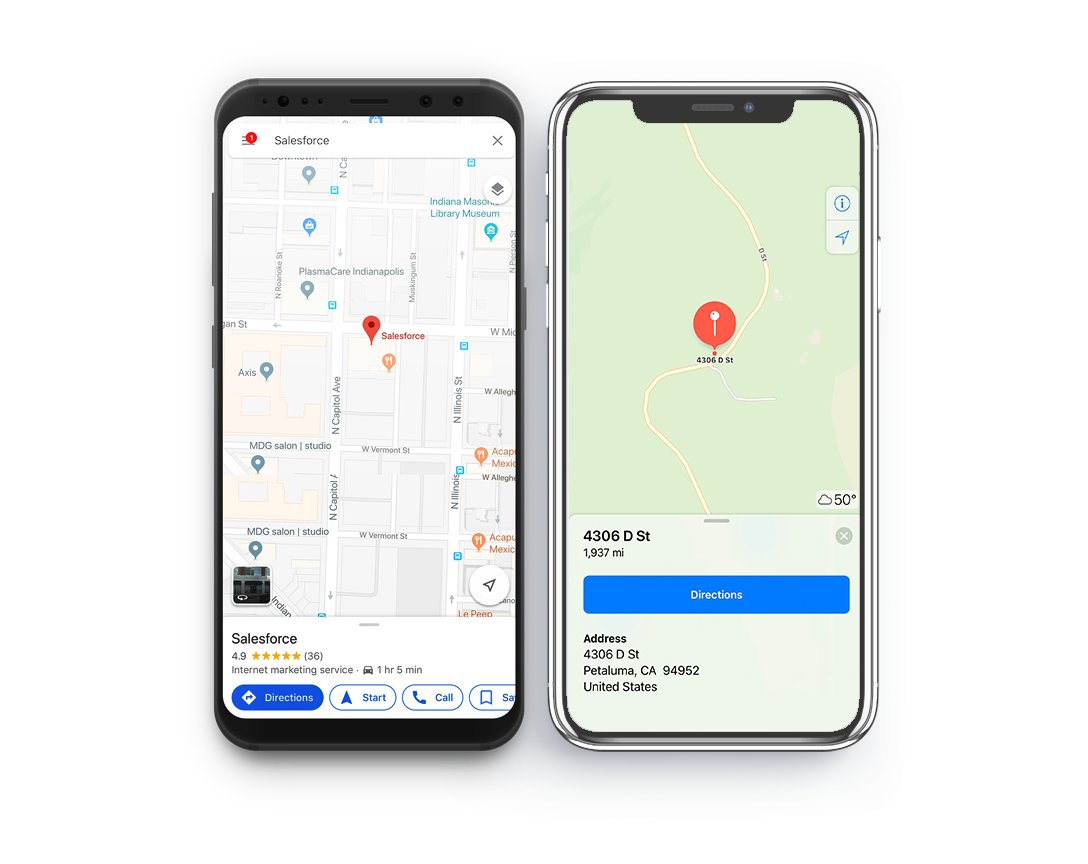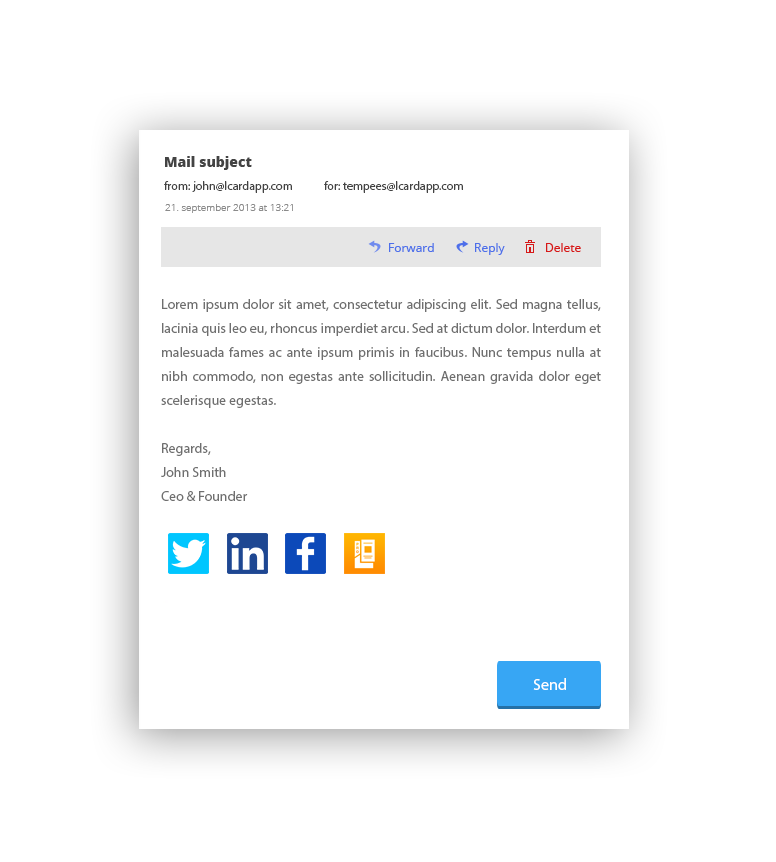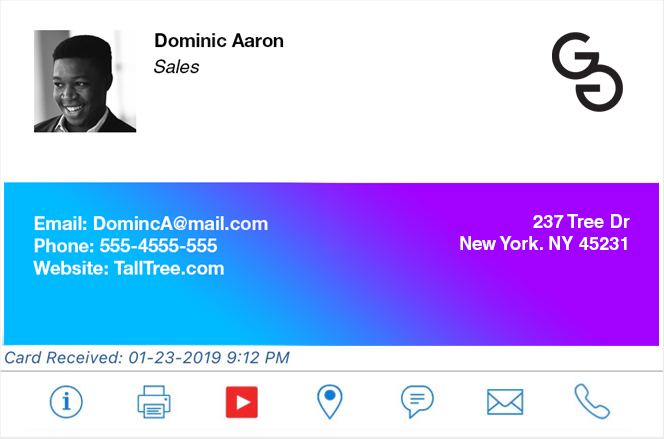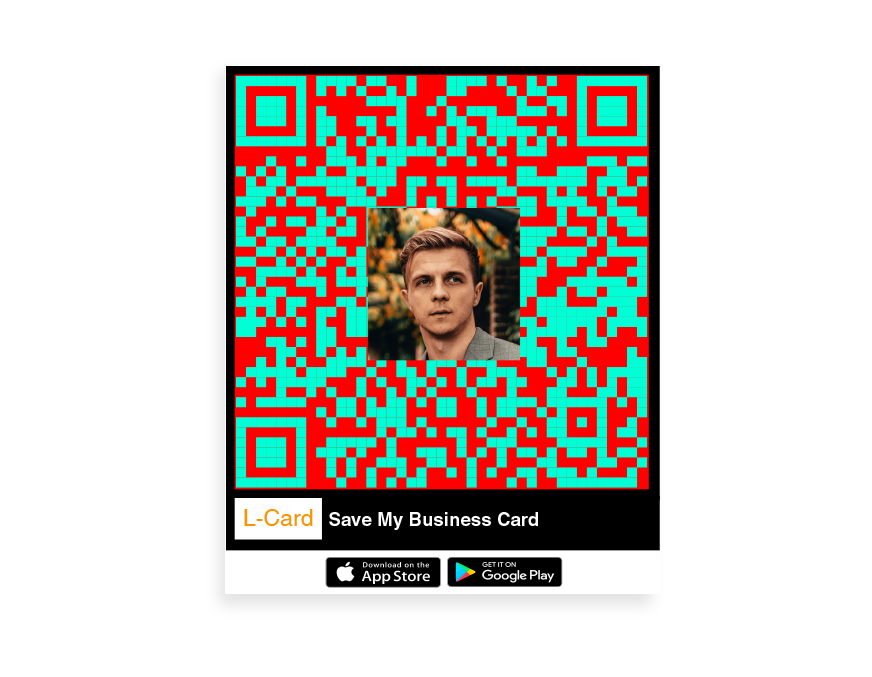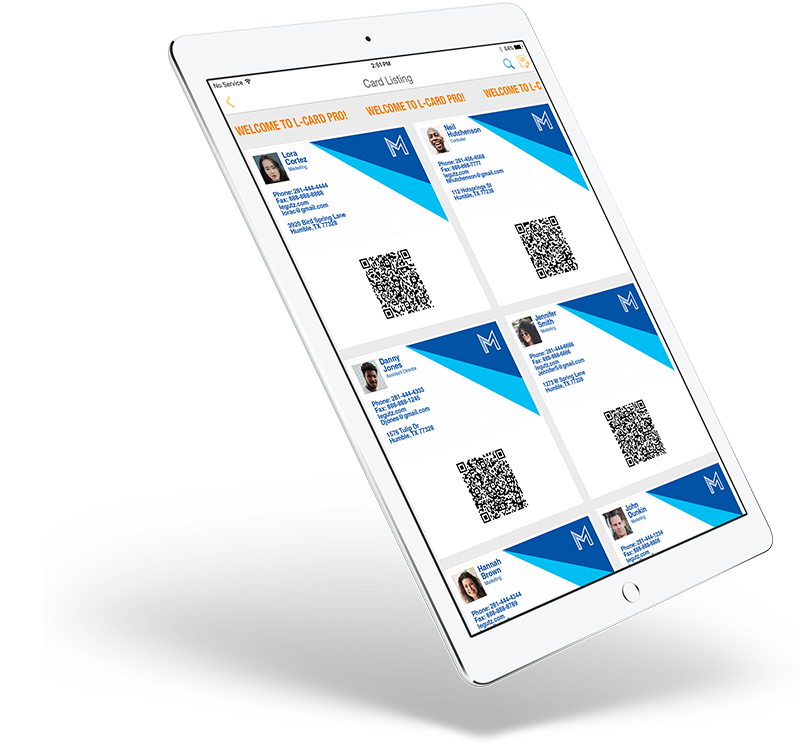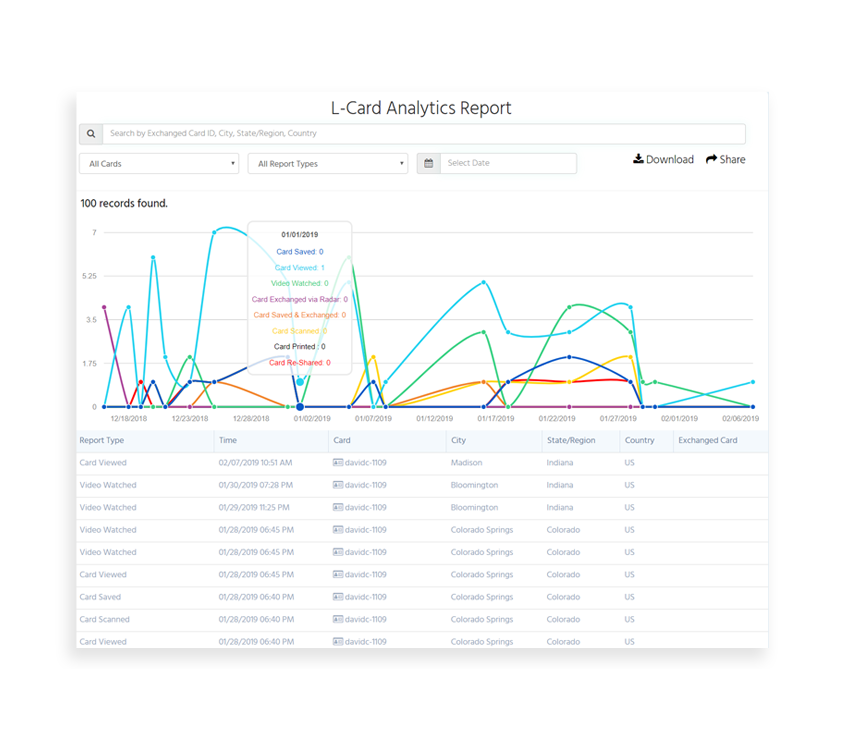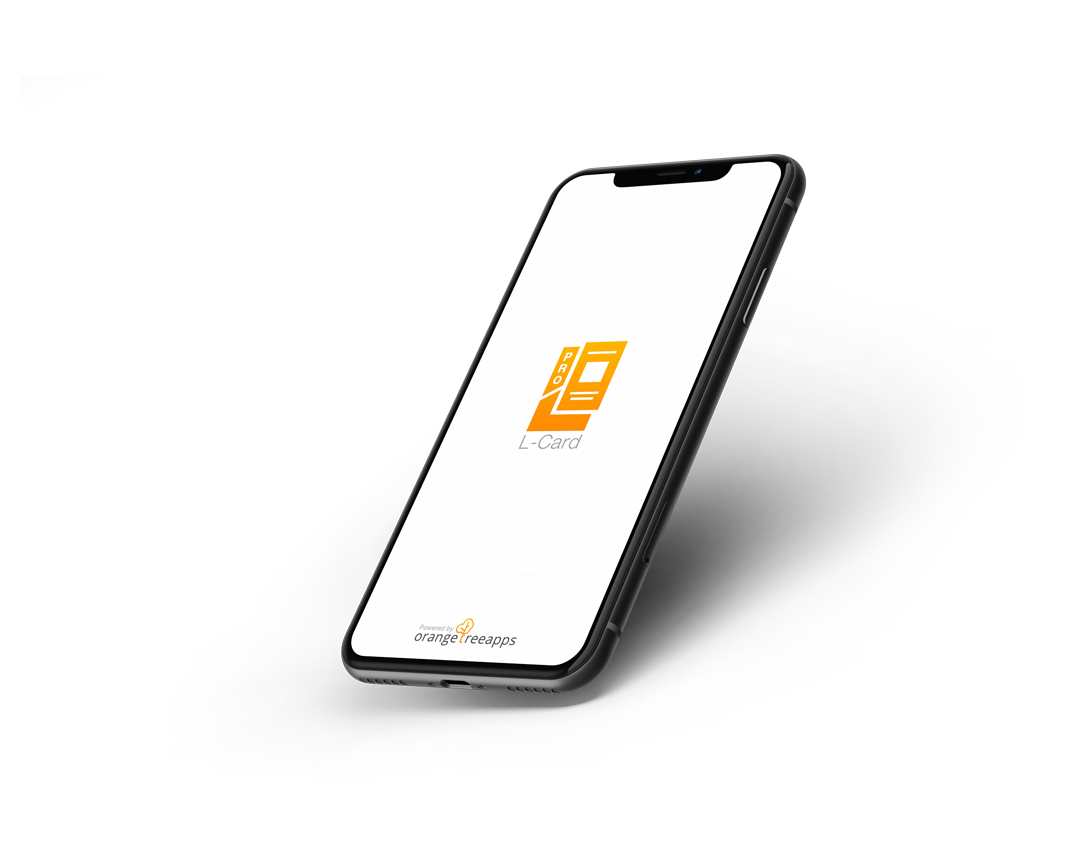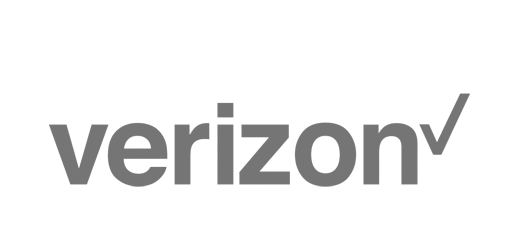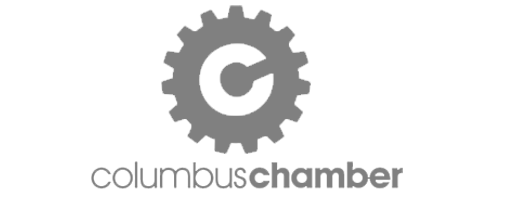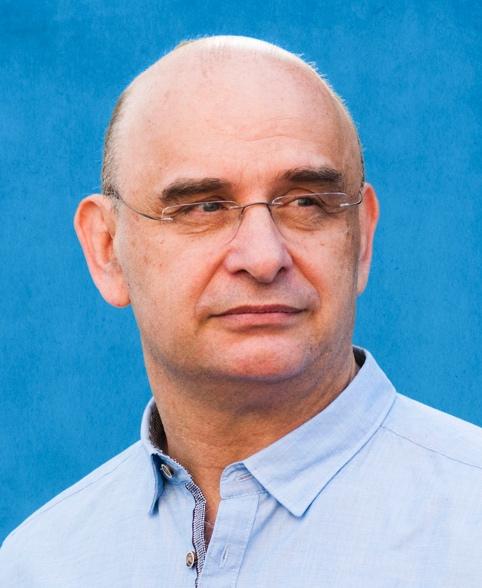In Short: In some regions, such as the European Economic Area, you have rights that allow you greater access to and control over your personal information. You may review, change, or terminate your account at any time.
In some regions (like the European Economic Area), you have certain rights under applicable data protection laws. These may include the right (i) to request access and obtain a copy of your personal information, (ii) to request rectification or erasure; (iii) to restrict the processing of your personal information; and (iv) if applicable, to data portability. In certain circumstances, you may also have the right to object to the processing of your personal information. To make such a request, please use the contact details provided below. We will consider and act upon any request in accordance with applicable data protection laws.
If we are relying on your consent to process your personal information, you have the right to withdraw your consent at any time. Please note however that this will not affect the lawfulness of the processing before its withdrawal, nor will it affect the processing of your personal information conducted in reliance on lawful processing grounds other than consent.
If you are resident in the European Economic Area and you believe we are unlawfully processing your personal information, you also have the right to complain to your local data protection supervisory authority. You can find their contact details here: http://ec.europa.eu/justice/data-protection/bodies/authorities/index_en.htm.
If you are resident in Switzerland, the contact details for the data protection authorities are available here: https://www.edoeb.admin.ch/edoeb/en/home.html.
If you have questions or comments about your privacy rights, you may email us at support@orangetreeapps.com.