L-Card Pro App: How to Scan and Manage Your Business Cards?
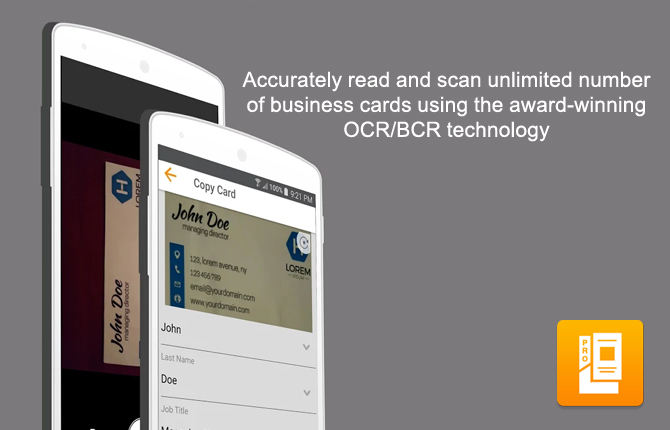
Not long ago, several businesses made attempts to create scanners that could read business cards and store information onto desktop computers. However, the majority of those devices required computer hardware or other types of scanning equipment. This all that turned out to be somewhat short-lived, where the demand did not prove to be high due to the level of difficulty that was associated with the process. It was far too much trouble than it was worth. But with new apps such as L-Card Pro by the OrangeTreeApps development team scanning and managing business cards digitally is no longer burdensome.
The L-Card Pro user process is easy and does not require any additional hardware other than the use of your iPhone, Android or other device where apps can be downloaded. Scanners are not needed during this process, which is what makes it so simple to implement.
Below are some ways that the L-Card Pro app allows its users to scan and manage digital business cards.
How to Scan Business Cards?
Using the optical character recognition (OCR) technology, the app can scan and read the contact information with a high level of accuracy – converting an unlimited number of paper business cards to L-Cards or digital business cards for storing and sorting.
It recognizes printed and written text characters by photo-scanning the text one character at a time. Afterwards, it makes an analysis of the scanned-in image, followed by the translation of the character-image into character codes typically used in data processing, such as ASCII.
Storing and Managing Your Digital Business Cards
The app data integration with the CRM application makes it easy to create data management files that can be used for managing and sorting information.
The CSV file download feature that's included with the L-Card Pro app allows users to not only store information, but also sort information based on things that are relevant to them. For example, they can organize and sort business cards that have been collected by businesses that operate in a specific geographic location or by various market segments. This is helpful if you plan to attend a certain number of events or launch a particular product that is specifically designed for certain market segments.
This is also useful if you have certain lead generation strategies that have resulted in sales prospects who have worked their way through the sales funnel. You can generate additional marketing and promotional strategies targeted specifically at that segment. By using the 30-minute videos or by providing links to your social media sites (that also contains promotional items), it will further increase your conversion rate and ultimately increase sales.
Best of all, you can use this free app as a part of your overall marketing and sales strategy. Managing and scanning business cards is a great addition to add to your overall marketing and sales goals.
